Recently I've been getting a lot of compliments on my photography - which is absolutely amazing by the way so thank you so much - so I've decided to share how I edit my pictures. I'm by no means a professional, I just enjoy taking pictures so much and love to share my images with the world.
To be quite honest I don't do a lot of intensive editing as I take most of my pictures in natural light which give the best results on my camera in terms of image quality. I use a Nikon D3200 DSLR camera and I usually use it on the no flash setting as I hate how flash makes pictures look - I'm so picky when it comes to my pictures. Hopefully this post will give some tips and ideas to those who want to improve their pictures and if you've any questions please feel free to ask in the comments or email me and I'll reply as soon as I possibly can.
The photo editor I use is PicMonkey which is free for the basic settings. I have the royale account though which I think was like €14 for the year with two months free. I would love to try Photoshop someday soon but for now PicMonkey is doing just what I want it to. I have also messed around with Fotor in the past but when they changed the layout of the site I just moved back to PicMonkey - I can't deal with change!
Original picture with no crop and unedited brightness.
Cropped picture with increased brightness. I think this shows off the products better.
Crop - It is SO important
The crop tool is probably the most important tool you can use on your pictures and it's always the first thing I do when I go to edit a picture. Some pictures can really benefit from a crop and I always favour a horizontal rectangle crop to fit in with the look of my blog. I see a lot of pictures with unnecessary space around the picture subject and think they look quite sloppy so I always crop where I can to focus more on what's predominant in the image. I think cropping is so important when it comes to product pictures. I want the products to be centered in the picture and focused on, having lots of background which makes the products smaller in the image is pointless to me.
Black & white versus colour
Sometimes my creative eye really loves something in black and white rather than colour, even if the colour in the picture may be equally as beautiful. I think everything is so beautiful in black and white and it can really change the tone of a picture. I always am torn on whether to change my pictures to black and white but at the end of the day, if I was really happy with it the way it was would I be wanting to change it? Some of the most beautiful pictures I've ever seen have been in black and white so if you want to remove the colour from your picture just go for it.
Making colour more vibrant
I take a lot of pictures outside with nature as the backdrop and I want the colours of the nature, especially grass and flowers to be as vibrant as they most possibly can be. I use two filters to achieve vibrant colours, both which are found on PicMonkey - burst (which is a royale feature) and boost (which is free). Boost makes the colour extra bright and I usually tone it down on the slider to just under a third but this gives an amazing impact to the colour to the picture. Burst works to immediately change the tone of the picture and makes the colour just pop. I usually slide this down to 30% depending on the picture but it's my new favourite editing tool.
Adjusting picture colour & brightness
Sometimes a picture just needs a slight adjustment to make it perfect, this can be due to the colours appearing duller than you'd like or the light being slightly darker than you'd like it to be. PicMonkey has an auto adjust feature which I use sometimes but it can be quite harsh on colours - which I really don't like so I usually just manually adjust the colour and brightness myself. I always seem to end up adjusting the brightness in a picture even if it doesn't really need it as I love very light pictures, they have quite a clear, ethereal look I think.
Have fun with filters
Filters can really make a good picture great - as long as they're used correctly of course. I sometimes like to mess around with filters and see what effects they can have on my pictures, sometimes they work, sometimes they don't but even if I do use a filter I always tone it down to under a third and I think that gives the best effect to my pictures, giving them a subtle change but not too gawdy or in your face.
So that's basically how I edit my pictures. Editing can take me quite awhile but I always do it as I think it's so important to my photography and I want my blog and images to be displayed as best as they possibly can be. I just can't abide sloppy looking pictures and really, editing is such as simple thing to do, especially with all the free editors about so I don't know why anyone wouldn't do it? I hope I've imparted some of my very basic knowledge across in a good way - it can be hard to talk about the technical stuff and make it sound interesting!
Whatever you do with your photography make sure to have fun! After all, it's a creative expression and if you think something looks good just go for it.
Unedited picture in natural light. It's quite pretty as it is but I really wanted to make it pop.
I edited this picture, first putting it in normal black and white and then putting the daguerreotype filter on top of it, sliding the bar to get the right intensity to suit the picture. This is the only way I edit pictures into black and white, I find normal black and white pictures far too light. I think this picture just pops in black and white and gives it an old Woodstock festival type feel to it.
Black & white versus colour
Sometimes my creative eye really loves something in black and white rather than colour, even if the colour in the picture may be equally as beautiful. I think everything is so beautiful in black and white and it can really change the tone of a picture. I always am torn on whether to change my pictures to black and white but at the end of the day, if I was really happy with it the way it was would I be wanting to change it? Some of the most beautiful pictures I've ever seen have been in black and white so if you want to remove the colour from your picture just go for it.
Unedited picture, already pretty perfect as it is due to the natural light but I wanted to make the colour a bit lighter and vibrant. (Not the exact same as below picture but it was actually the shot taken just before it).
Edited with the boost filer to 30%. This has made the sky lighter and bluer as well as making the green in the grass lighter. These are just subtle changes but I think they make a big differences.
Making colour more vibrant
I take a lot of pictures outside with nature as the backdrop and I want the colours of the nature, especially grass and flowers to be as vibrant as they most possibly can be. I use two filters to achieve vibrant colours, both which are found on PicMonkey - burst (which is a royale feature) and boost (which is free). Boost makes the colour extra bright and I usually tone it down on the slider to just under a third but this gives an amazing impact to the colour to the picture. Burst works to immediately change the tone of the picture and makes the colour just pop. I usually slide this down to 30% depending on the picture but it's my new favourite editing tool.
Original picture. The colour is quite dull and it needs adjusting.
Colours adjusted by using the dusk filter on PicMonkey at a very low percentage and increasing the brightness to 12%. I also cropped the image to focus on my son and the bunting.
Adjusting picture colour & brightness
Sometimes a picture just needs a slight adjustment to make it perfect, this can be due to the colours appearing duller than you'd like or the light being slightly darker than you'd like it to be. PicMonkey has an auto adjust feature which I use sometimes but it can be quite harsh on colours - which I really don't like so I usually just manually adjust the colour and brightness myself. I always seem to end up adjusting the brightness in a picture even if it doesn't really need it as I love very light pictures, they have quite a clear, ethereal look I think.
Unedited picture, quite lovely as it is but I just wanted to have fun with filters and see how it would change the picture.
Edited with the time machine filter on PicMonkey on the flo setting - fast becoming one of my favourites along with the norma setting. It just gives the picture on old-fashioned, soft feeling I think and I think the tone suits the old-fashioned clothing of my son in the picture.
Have fun with filters
Filters can really make a good picture great - as long as they're used correctly of course. I sometimes like to mess around with filters and see what effects they can have on my pictures, sometimes they work, sometimes they don't but even if I do use a filter I always tone it down to under a third and I think that gives the best effect to my pictures, giving them a subtle change but not too gawdy or in your face.
So that's basically how I edit my pictures. Editing can take me quite awhile but I always do it as I think it's so important to my photography and I want my blog and images to be displayed as best as they possibly can be. I just can't abide sloppy looking pictures and really, editing is such as simple thing to do, especially with all the free editors about so I don't know why anyone wouldn't do it? I hope I've imparted some of my very basic knowledge across in a good way - it can be hard to talk about the technical stuff and make it sound interesting!
Whatever you do with your photography make sure to have fun! After all, it's a creative expression and if you think something looks good just go for it.
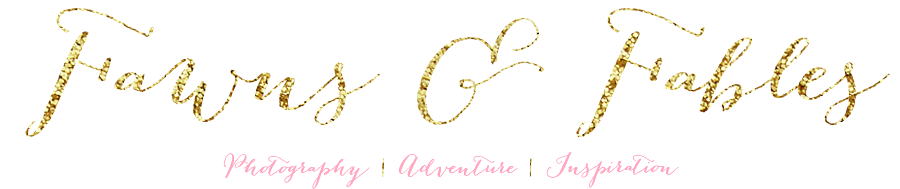












I love natural light too, pic monkey is great, I love your pics, great post :)
ReplyDeleteThank you Sara! PicMonkey really is great, considering it's free and everything :)
DeleteI adore that photo of T in the woods with the bunting, it's just a gorgeous set-up and so creative. Love this blog Fiona, great idea x
ReplyDeleteAll of your images are wonderful - especially like the black and white with bokeh effect of your little sweetie!
ReplyDeleteand I so agree the cropped picture with increased brightness does show off the products better.
Thank you so much for your post! I am actually going to bookmark this! I suck at taking photos and editing so that is one of my goals this year to get better! Thankfully my 15 year old daughter LOVES taking photos and she is taking a photo class so she helps me out a lot! I love PicMonkey also!
ReplyDeleteOh Fi, I'm so bloody excited. I have just purchased the same camera (littlewoods - pay off monthly ha). I actually got out of bed to double check. Will check out picmonkey too. Great post. Great tips. Thanks x
ReplyDeleteI don't take pictures but over the years have seen my Mom take millions of them. As an artist she would stand there until she got the perfect shot! All these editors make life so much easier. Of course now she takes pics with her phone lol and deletes after a month or two or just saves to her computer hard drive---
ReplyDeleteGreat pics and thank you for the editing tips!! I am a huge pic monkey fan and have used it for a couple of years now!!
ReplyDeleteI do use Photoshop for a lot of my editing, but also enjoy PicMonkey when I am away from my desktop and need quick fixes. I had no idea that's what you used though, your photos are so flawless I thought you were a Photoshop pro.
ReplyDeleteI think this will help a lot of people- it's always nice to know how others do things. What a cutie that little one is as well!
ReplyDeleteI wish you lived near me. I just love your photos, I would LOVE to have you take pics of my kids! This is wonderful and so helpful! Won't help me with my phototaking skills but editing for sure!
ReplyDeleteI do use PicMonkey for edits, but I have been using Photoshop lately. I downloaded some actions from a few websites, and I love it! They can boost, brighten, and fix a photo in seconds.
ReplyDeleteYou take some great pics, so I'm happy to see how you go about the editing process. I dabble here and there, I haven't found anything solid yet that I just outright love.
ReplyDeleteThose are excellent tips. I always crop my pictures as I can showcase something particular in that picture
ReplyDeleteI use Picmonkey for a lot of my photos, but for whatever reason, so many of the photos I take are with my phone, so I end up using a few different apps on my phone to edit them.
ReplyDeleteOh wow. I haven't really used Picmonkey - I may have to give that one a try!
ReplyDeleteI LOVE using pic monkey and even paid for the little subscription. Your pictures are so lovely as always! ^_^
ReplyDeleteThose pictures are beautiful. Thanks for sharing your methods. I am terrible when it comes to picture editing.
ReplyDeleteThanks for the tips, I like editing pictures for fun - but always fall in love with the raw originals. :)
ReplyDeleteWow those are some gorgeous pictures. I am still learning everyday about photo editing. Those are some great tips.
ReplyDeleteMichelle F.
I totally love that easter egg forest picture. It is so pertty. Love your filter choice.
ReplyDeleteI really love Picmonkey! The way that you edited those pictures is beautiful. Thanks for sharing.
ReplyDeleteI've been wanting to graduate to photo shop, but I'm still using PicMonkey Royale. I'm a little afraid to take the leap. I have started shooting in raw. :) Baby steps for me . . .
ReplyDeleteNatural lighting is the best!!! I always shoot stuff for my blog in my kitchen because of all the windows and sun light :) makes photos look so much cleaner
ReplyDeleteI like that there are so many different things to use to edit photos now that you don't have to be a Photoshop whiz. PicMonkey is so easy to use and does a great job.
ReplyDeleteYour photography is indeed awesome. I am always impressed with your pictures of food. I wish I was that talented behind a camera lens.
ReplyDeleteI love pic monkey editing! I can’t wait to upgrade my camera next month, I have been using the one on my cell phone.
ReplyDeleteYour photography is s beautiful! I really like how you show the differences in the pictures!
ReplyDeleteI have also used PicMonkey before and I am very satisfied with the userfriendliness of the app. It's very easy to use and the basic settings are quick to understand even for novice users.
ReplyDeleteLove these pics! Especially the black and white. Like that they are only enhanced instead of completely changed.
ReplyDeleteBeautiful pictures and great natural light! PicMonkey is a wonderful resource - and very user-friendly.
ReplyDeleteThese are some very helpful tips. I struggle with making quality pictures. That is my one huge weakness. I can do everything on PicMonkey, but I never know when is the best time to use them. I don't have a natural creative eye.
ReplyDeleteThank you for sharing the tips and tricks! Your pictures do look so pretty. I agree that natural lighting works so much better for pictures.
ReplyDeleteThanks for all of the great tips. I am always trying to improve my photography skills. Love your pictures!
ReplyDeleteThe difference in these pictures is amazing! I think I forget to use the lighting edits in Picmonkey most! But it really does make a difference!
ReplyDeleteI also like to crop photos just to focus on the important parts. Making it more vibrant and livelier is also a good thing to do for photos.
ReplyDeleteI love natural light, it always makes the pictures prettier. Gives such an awesome effect. Great tips.
ReplyDeleteI love the editing you are doing to the photos. It makes a big difference between when using natural light which I find make the pictures look much better too. I will have to check out PicMonkey for sure. Thanks for sharing.
ReplyDeleteGreat photos! The natural light in this photo is amazing it seems like its the perfect natural filter at times I always love when I'm able to capture those.
ReplyDeleteI've been hearing good things about picmonkey. I think I'll give it a whirl. P.S. Love the pics you share.
ReplyDeleteSuch a great post. I love seeing how people make Pic Monkey work for them. I have the expensive Photoshop and find while it does do what you pay for, its so stressful for me sometimes LOL So its nice to see PicMonkey works well for so many. Plus, its just easier to use.
ReplyDeletePicMonkey is a great tool to edit photos online for free. I've used Photoshop before and PicMonkey feels a lot more user-friendly (when you're not trained, at least). Your photos are gorgeous :)
ReplyDeleteThis looks like a great way to edit your photos. I have so many pictures i could do.
ReplyDeleteThose are excellent ideas. I am clueless on how to edit pictures and this post is very helpful
ReplyDeleteWhat beautiful pictures! You should definitely check into getting photoshop! It takes your photos to a whole new level!
ReplyDeleteAdjusting the color and brightness slightly really does make a difference! I would like to incorporate black and white filters into some of my photography. I also discovered a filter when I edit that does wonders for the photos I take in poor lighting.
ReplyDeleteStarting out in blogging just recently, PicMonkey has been invaluable. I like it so much that I think I'm going to spring for the paid features!
ReplyDeleteI use PicMonkey for just about all my photo editing. For the stuff I do, I just feel like it is a better option than paying for an expensive program to do it.
ReplyDeleteI really love the black and white with bokeh effect picture. I have not seen the duck function on Picmonkey, but I am going to try it out.
ReplyDeleteAwesome tips! I love editing pictures as well, for some reason it relaxes me.
ReplyDeleteYou provide some useful tricks here, and I might have to begin using a few of them, as well. I do all of my editing at the desktop computer through GIMP, a free, open-source, cross-platform program often colloquially referenced as "the poor man's Photoshop." You might find it useful, as well. Personally, I prefer the desktop simply due to the fact that it has my highest resolution screen, 22" at 1920x1080, which preserves the color and the details better and magnifies the image better for me when I am scrutinizing it.
ReplyDeleteI shoot a Canon EOS 60D, and my previous model was a Canon Rebel XS, both DSLR's. While they have excellent capabilities, colors are not perfectly rendered to how I think they appeared every time, so I find the need to edit a photo here or there on occasion. I load in my original image, JPEG or RAW, and I click on the 'Colors' tab. From there, I adjust the colors of the photograph by curves on a graph. This gives greater control over the color schema than PicMonkey allows, I believe. From this one control, I can both adjust the brightness of the photo and the richness of the color without sacrificing either at the expense of the other. The downside to using GIMP is the necessarily large files you get at the end of the process. I encourage you to experiment with it to see what you can create, as well. One of the advantages of its use is the vibrant community of developers and users who constantly update instructional forums, and there are a great many tutorials on how to achieve many popular effects in your photos with GIMP on YouTube. If you are interested in seeing some of my photos, I can be found on Instagram at instagram.com/tylerbarton27 , and I look forward to seeing more of your shots, as well.
Gorgeous pictures of the munchkin! Great tips! I have to work on my editing.
ReplyDeleteI honestly love your photographs, they are taken so well! Each picture has such emotion, it is truly beautiful and I'm always amazed to see your work.
ReplyDelete